
The Dragon Lair Overview[]
The dragon lair is essential to Dragon's Prophet as dragons add a unique and important element to the game. The Dragon Lair allows you to put your dragons to work. You can assign dragons processes such as training to gaining experience to level your dragon and it's skills. The Lair also allows you to manage your dragons skills and stats to be more effective in combat as well as gathering important materials for crafting (and even gold and Ancient Dragons with Draconic Flutes - both require your Guild to have Gold Gathering and Dragon Flute Tech See Guilds ).
While you can get a quick overview of dragons in your bag by pressing (P) at any time, you will need to find the Lair Manager in most every town to view all your dragons and to have access to all the functions of the Lair. Icon buttons in the middle of the Dragons Lair window allow you to access the many functions of the Dragons Lair.
Lair Manager[]
Talk to the Lair Manager in most major towns to access the Lair. Look for the Wooden Signs and Sculptures Glowing Light Blue and hovering to find them. Lair Managers are marked on your map and look like a green egg in a nest.
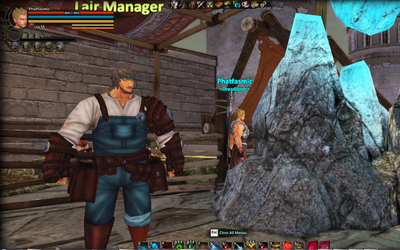
Lair Manager
Dragon Gear[]
You can equip your dragon with 3 types of gear (Icons on the left side of the Dragon Lair window) by the dragon image. All Dragon Gear can be Crafted or looted from enemies and can hold shards and generally follow the same rules as Character Gear with one exception, that it cannot be enhanced with the Basic Enhancement (Y) panel.
 | |
 | |
|
Armlet |
 |
Dragon Info[]
The Dragon info tab shows the stats and skills of the selected dragon. From here, players can delete unwanted skills from their dragon), and filter through the list of abilities their dragon possesses.

Dragon Info Overview
At the top of this window we can see the dragon we are viewing is Painted Skitter. The skills it posseses are inside the squares, with a total of 10 slots able to be used.
Key information on this overview is the Dragon Aptitude section:
- Dragon Type - The family your dragon belongs to. (Rare) next to the family means the specific dragon you are viewing had the potential to come with Dragon Combat Skills from the Rare section of each Skill Style when you captured it.
- Ability Type - Each family has their own stat specialization. Here we can see that Painted Skitter being a Swiftfoot Dragon, naturally specializes in Ferocity like all Swiftfoots.
- Attribute Bonus - This is the rate of which Painted Skitter's stats are based off of. The higher the number the higher the dragon's stats.
- Bonus Rate - The Bonus Rate chooses a random stat when you first obtain the dragon, in this case it chose the Constitution stat. The Bonus Rate will always be higher than the Attribute Bonus and gives the chosen stat slightly higher numbers than it normally would be.
After viewing the Painted Skitter shown above, one can easily say it is a max slot and max stat dragon. How do we know this?
- The maximum number of skill slots a dragon can have is 10. Excluding Evolution Skills.
- Marketplace Dragons and Wild Dragons can have a max Bonus Rate of 6.96 with the Attribute Bonus being 6.00.
Additional Information:
- Dragons hatched from Dragon Eggs have the potiential to have a max Bonus Rate of 10.44 with the Attribute Bonus being 6.00.
Dragon Processes[]
In the dragon process tab you are able to put your dragon to work in training to level up your dragon, level up skills, gather materials for crafting, gather flutes (requires Guild with Flute Tech).
Processes work even while you are offline so you can be training your dragon while you sleep, work or just deal with life outside the game. Keeping your Dragons working all day and night is a good strategy for leveling up your various skills, crafting and dragons themselves.
How to use Dragon Process[]

Add a Process To start a process, choose your dragon > then click the add process button.

After clicking the add process button the screen looks like the image on the right. The row of 8 Icons on the very top

are the 8 different processes you can have your dragon do. In order from left to right these are Dragon Training, Skills Training, Gather Ore, Gather Herbs, Gather Wood, Gather Leather, Gather Cloth, and Gather Meat.
Process Details is first drop down menu directly below the row of icons process choices, detailed above. Here you can choose the subcategory dragon process to start. Examples would be Training your Dragon, Sending your dragon out to gather meat, ore, herb for crafting.
Time (hours) is the second drop down menu and indicates the desired time to gather. The more time you allot the more training or materials will be gathered. You can select 1 or 5 hours for in game gold but if you want to go over 5 hours Station Cash is needed.
Expertise Bonus under the second drop menu is a window with a percentage in it. This percentage is the mastery bonus certain and it is based on your dragons mastery skill bonuses. Example would be herb mastery bonus skill would give you an extra percent of herb over the amount selected. <see dragon passive skills>
Process Rewards displays amounts of training and gathering amounts that will be gained, as well as other rewards gained from a dragon process like Dragon Provisions and Extra Training Experience. 60 training experience = 1 hours worth of work. Process Time is in actual hours. Board Expenses displays the amount of Gold or SC that will be needed to compete the chosen process. Next is the ADD button, press that to start the process.
Skills Training[]
The line of boxes or slots with various pictures on them in your Dragon Info area are the Dragons skills. They come in 3 colors Purple, Orange, Grey. Each have unique properties and value to the dragon and player. Some of Skills can be leveled up. Level 10 is the max skill level that can be achieved on skills that can be leveled. Skills are random, so when you tame a dragon it could have any number of combination of skills and up to 10 slots for skills. Sometimes slots will be empty, they can be filled with other dragons skills in the Field Training Window.

|
|
|---|
Gathering[]
Dragons stored in the Lair may be used to gather resources, even while you are offline. Those dragons with an applicable Elite Skills (gold bordered) provide an increase to gathering efficiency.

Example: Herb Collection In the included photo, this dragon has both Level 1 (10% Herb Collecting Boost) and Level 3 (25%) Herb Knowledge Mastery for a total 35% Expertise bonus. Instead of yielding 20 Doran Grass, after a processing time of 1 hour, 27 Doran Grass will be returned. So essentially this just means Using a dragon with a Material Gathering Boosting Skill you will gather more materials.

Gathering different level of resources
Dragon's Material Gathering Level increases. As you level your Character new materials will open up in the Dragon Process menu in the Dragons Lair. Hovering over a material in the pull down menu will open a tool tip and display the level requirement. Materials in red have not opened up yet but will when you reach that level. <see image to the right>
Dragon Training[]
One of the functions of Dragon Training is to increase the stats of your dragon and its level. It can also be used to upgrade some of your dragons various Stats like Constitution, Focus, Strength. Each time you increase the Training Level of your dragon they will be alloted a certain amount of Points to be distributed to the dragons stats web as shown below, just like when your character levels you get points to distribute in the (C)

Dragon Leveling All dragons have a soft cap of lvl 25 max Training Level. Here in the Dragon Training Window you may offer up a dragon to the Laedis Academy (icon with the heart and the arrow) once it reaches training lvl 10 or higher to gain:
Laedis Provision Points. Laedis Provisions

allow you to raise up a dragon above that soft cap. Laedis Provisions are not to be confused with Regular Dragon Provisions.
Regular Dragon Provisions are used to instant level a dragon in a 1:1 ratio of Provisions

to Level Points. Regular Dragon Provisions can be gained from Training and Gathering in the Dragon Process Window <see Laedis Provisions, Dragon Provisions, Dragon Process>
Provisions Location: As you can see in the picture to the left in the upper area this persons Dragon has 531 Regular Dragon Provisions (three circles that look like a flower) and 10 Laedis Academy Provisions to use (looks like a seed with a glow).
Training Level Bar Below that is the bar for the current Training Level. It will show a gap if there is more Training available to raise the Dragons level. As you can see this dragon has been leveled well beyond the level 25 cap through the use of Laedis Academy Provisions
Dragon Attributes This middle area of the Dragon Training window is where you distribute your dragons Stat Points gain at each new level. Once you have distributed the dragons stats in the web don't forget to click the down arrow to Set the stats. If you forget you will have to do it over again as it will reset when you close or switch windows.
Increase Maximum Training Level This is where you use the Laedis Academy Provisions gained from selling dragons to the Laedis Academy as detailed above and in the Laedis Academy section.
Stats and Training Level Next is a detailed over view of the Current Training Level and Stats levels.
Dragon Leveling Chart - Shows required Dragon Provisions and Laedis Provisions to level a dragon
|
Dragon Level |
Dragon Provisions |
Laedis Provisions |
Laedis Provisions to lv 100 |
|---|---|---|---|
| 2 | 100 | ||
| 3 | 113 | ||
| 4 | 126 | ||
| 5 | 139 | ||
| 6 | 153 | ||
| 7 | 166 | ||
| 8 | 180 | ||
| 9 | 194 | ||
| 10 | 208 | ||
| 11 | 222 | ||
| 12 | 236 | ||
| 13 | 250 | ||
| 14 | 265 | ||
| 15 | 280 | ||
| 16 | 294 | ||
| 17 | 309 | ||
| 18 | 324 | ||
| 19 | 340 | ||
| 20 | 355 | ||
| 21 | 371 | ||
| 22 | 386 | ||
| 23 | 402 | ||
| 24 | 418 | ||
| 25 | 434 | 1 | 381 |
| 26 | 451 | ||
| 27 | 467 | 2 | 380 |
| 28 | 484 | ||
| 29 | 501 | 4 | 378 |
| 30 | 518 | ||
| 31 | 535 | 6 | 374 |
| 32 | 552 | ||
| 33 | 570 | 8 | 368 |
| 34 | 587 | ||
| 35 | 605 | ||
| 36 | 623 | 10 | 360 |
| 37 | 642 | ||
| 38 | 660 | ||
| 39 | 679 | 12 | 350 |
| 40 | 697 | ||
| 41 | 716 | ||
| 42 | 736 | 14 | 338 |
| 43 | 755 | ||
| 44 | 774 | ||
| 45 | 794 | 16 | 324 |
| 46 | 814 | ||
| 47 | 834 | ||
| 48 | 855 | 18 | 308 |
| 49 | 875 | ||
| 50 | 896 | ||
| 51 | 917 | ||
| 52 | 938 | 20 | 290 |
| 53 | 959 | ||
| 54 | |||
| 55 | |||
| 56 | 22 | 270 | |
| 57 | |||
| 58 | |||
| 59 | |||
| 60 | 24 | 248 | |
| 61 | |||
| 62 | |||
| 63 | |||
| 64 | 26 | 224 | |
| 65 | |||
| 66 | |||
| 67 | |||
| 68 | 28 | 198 | |
| 69 | |||
| 70 | |||
| 71 | |||
| 72 | 30 | 170 | |
| 73 | |||
| 74 | |||
| 75 | |||
| 76 | |||
| 77 | 32 | 140 | |
| 78 | |||
| 79 | |||
| 80 | |||
| 81 | |||
| 82 | 34 | 108 | |
| 83 | |||
| 84 | |||
| 85 | |||
| 86 | |||
| 87 | 36 | 74 | |
| 88 | |||
| 89 | |||
| 90 | |||
| 91 | |||
| 92 | |||
| 93 | 38 | 38 | |
| 94 | |||
| 95 | |||
| 96 | |||
| 97 | |||
| 98 | |||
| 99 | |||
| 100 |
Field Training[]
With Field Training you can have dragons teach each other skills. You get 3 Field Trainings a day. Select two dragons for the Field Training, at least one must have an empty Skill Slot if you want to transfer skills. If no slots are open it will warn you but you can continue to train you will get the other training rewards but no skill transfers. Possible results from Field Training are displayed in the Transferable Skill section in the middle of the window. Possible Rewards other than skills are on the bottom. All results of Field Training are random.

Field Training Details there is no way to change the outcome of skills learned by either dragon. It is up to chance what skills if any are learned by both dragons.
Trained skills only increment by one (on the target dragon) if both dragons have the same skill at different levels. Example: Source dragon has a skill at level 5 and the target dragon has that same skill at level 1, the result will be skill at level 2. Also note: if one of the Dragons have higher level skills, the Dragon which learns that new skill will not obtain it at its current level, but a level 1 skill instead. Example: Dragon 1 has skill Life Recovery 3, Dragon 2 learns new skill Life Recovery 1.
Rewards Gained Other possible (and more likely) rewards in lieu of a combat skill are one of three "Available items to obtain" :Training Experience, Dragon Provisions, or Unknown Meat Chunk.
Tips for Field Training be mindful of skills you DO NOT want the other Dragon to learn. You can waste a perfectly good dragon if you start a Field Training session and a bunch of useless skills are in the other dragons skill boxes. And it goes both ways as skills can be learned by both dragons.
How to avoid undesired skill learning One way to avoid this is to use one or two dragons as 'mules' and drag the skills you do not want to keep to the trash can on those dragons. Then when you Field Train with the 'mules' and another dragon only those desirable skills will be potentially learned by the other dragon. Make sure the 'mules' don't have empty slots as you generally don't want them or need them to learn skills once you have set their skills how you want them.
Lair Storage[]
This is where all the materials gathered from your dragons are stored. This tab is also where you have to pick the materials up in order to get them in your bag.

You can remove partial stacks (and use the Lair for storage) or all at once by clicking the infinity symbol.
Please note: Once an item has been removed from storage the item can not be put back in, so if bank and bag space is an issue, remove items cautiously.
Lair Journal[]
A list of activities done in the lair recently.

Dragon Companion[]
This is where you can select a dragon to be your dragon's companion. Dragon Companions increase your stats when your dragon with the companion is summoned, with stats varying depending on how rare of a dragon you've assigned as a companion. The highest stat bonuses come from assigning an ancient dragon as the companion with the lowest coming from common dragons.

Depending on which dragon you choose: common, rare, or ancient, will increase the support ability. Additionally, choosing the recommended companion will unlock a bonus set of stats. It costs 200 Dragon Runes to refresh the recommended companion.
Clicking on the heart icon to the right side of the menu will allow you to feed your companion other dragons to increase partner awareness which increases stats. Eventually you will need to feed multiple dragons as the success rate will drop.
Dragon Soul Support Calculation[]
The bonus you will get depends on 3 factors: The companion's attribute value for the particular bonus, its Support Ability and its Partner Awareness. The host dragon itself will have no impact on the stat increase, other than determining which 2 attributes will be raised. To increase the stat bonus you will get, you can do three things: Train the particular Dragon Soul Support stats on your companion (not the host dragon!), choose a rare dragon with a high Support Ability, and feed dragons via Partner Communication to increase Partner Awareness. The basic formula for how a single bonus attribute is calculated:
simply means that you have to exclude the stat increase your companion gets from your own Additional Charisma stat. If you navigate to "Other Abilities" in the Character interface, and it lists your Additional Charisma as 0.42 / 0.46, you have to divide the particular attribute by 1.42 / 1.46 to get the net value.
Example: Let's say you have 0.36 Additional Charisma and the companion interface lists Physical Defense as your first Dragon Soul Support stat. The dragon you want to assign as a companion has 8,160 Physical Defense, is a rare dragon which gives 20% Support Ability, and you have fed him a few dragons so it's at 26% Partner Awareness.
- 1. Calculate the net Physical Defense of your Companion:
- 2. Insert into the formula:
- 3. The result is always rounded down, so you end up having an increase of 187 Physical Defense.
Evolution Skill[]
*Outdated Information
Information in this section would be outdated/old and not accurate.
This is where you can level up, add, or replace your dragon's evolution skills. Clicking on a skill and then clicking on the lever on the right side will give the skill experience or rarely level it up. It costs 50 Dragon Elements per spin.


















